3 de enero de 2026
La Antigua Guatemala

Ceremonia
Templo San Francisco el Grande
Ceremony
2:30 pm - Guest Arrival
4:30 pm - Wedding Ceremony
The ceremony will begin promptly at 4:30 pm at the garden of the Old Chapel.
Reception
5:00 pm - Grand Ballroom
Add a short section paragraph. Double click to edit and add your own text.
Party
8:00 pm - Old Chapel garden
Add a short section paragraph.
Double click to edit and add your own text.
EL INICIO DE UNA NUEVA HISTORIA
Queremos que seas parte de este día especial
Hoy celebramos el día en que empezó nuestra historia hace seis años. Desde entonces, hemos crecido y soñado juntos y ahora queremos que tú formes parte de este nuevo inicio, una historia que es para siempre.
Fast forward to
This is a space to share more about the event: who's behind it, what it entails, and what this site has to offer. It’s an opportunity to tell the story behind the special day or describe a unique moment or service offered. You can use this section to share the journey or highlight a particular feature that makes the event unique.


ESPERAMOS VERTE PRONTO